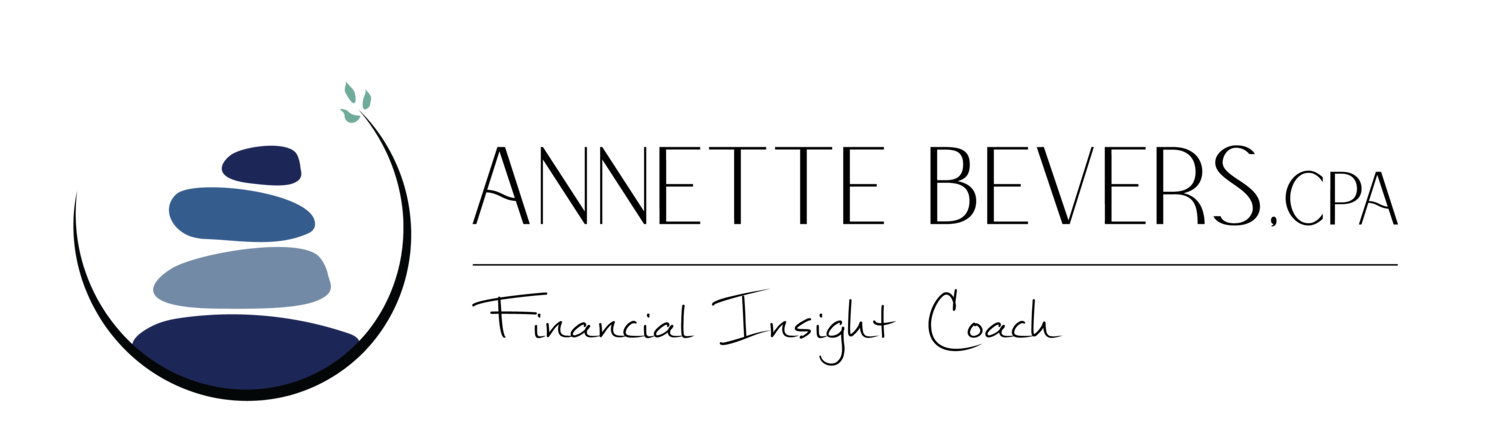Save Time at Tax Time
If you're like many entrepreneurs, you wait until April 10th to start pulling together the information you need for your taxes. You then spend several days/late nights sorting through envelopes, shoeboxes, etc. trying to put together some semblance of an income statement. What was that charge from XYZ Company from 9 months ago for??? Was it a business expense?? You then cross your fingers that you captured all of your business expenses so that you don't have to pay taxes on more income than necessary. You get your taxes finished, and you are shocked to find out how much you owe in taxes. How could that be? After scraping together the money to pay your taxes, you promise yourself you’ll do better next year. You’ll put a system in place, you’ll stay on top of it, you’ll make quarterly estimated tax payments, and then….a customer calls with a new project, a family member gets sick, life happens!
And instead of doing the thing you know you should, it gets pushed to the back burner and next thing you know, it’s April again and it starts all over again! Sound familiar?
The good news is, it doesn’t have to be this way. With the technology available today, you have many options when it comes to keeping your business organized, especially related to your bookkeeping. There are two key areas that can help make your life easier when it comes to your bookkeeping: 1) having an organized system for maintaining important documents, and 2) having a process is place to compile the information. Let’s address the filing system side of things first.
A general rule of thumb is that you should keep the documents for a minimum of 7 years. Those can start to really pile up if they are all in paper form. There are many options available today, both free and paid, that you can use to store your documents electronically, that way you don’t have boxes of paperwork cluttering up your spare room. These days a lot of the documentation you get is already in electronic form anyway (i.e. e-mails, PDFs, downloads) so there’s no reason to print them out, save the trees! And the IRS accepts electronic copies, so no worries there.
For tax purposes, you need to keep documentation to support your income and expenses for your business in case you are ever audited.
Storing your documents
There are a lot of documents related to running a business - receipts, bank statements, invoices, checks, deposits, customer invoices, etc. If you don't have a system in place for dealing with all of these, it can get very overwhelming very quickly. I recommend setting up a system that is easy to use, otherwise you won't use it and then what's the point?
File Folders
If you’re a fan of keeping paper documents, then file folders of some kind are a must so you don’t just have a big pile of paper. Figure out a system that will work best for you – by month, by vendor, by customer, by type of document. You want to make it simple enough that you’ll use the system and that you’ll be able to find things when you need to.
Electronic Folders
Similar to using file folders with paper, you can set up an electronic filing system on your computer or in the cloud using a document storage system like Google Drive, Box.net, DropBox, OneDrive, Evernote, etc. Just be aware of security issues depending on what you’re storing in the cloud. You can scan in any documents you receive in paper and save them to the appropriate file folder on your computer. Things like e-mail receipts and other items that are already electronic can be saved as well. If you don’t have a scanner, there are lots of apps available so you can use your phone to convert it to an electronic file. The important thing is getting everything all in one place and having a process for filing it so you can find it later. Using a standardized naming system is key so you can search for documents easily.
Document Storage Software
There are getting to be lots of apps in the marketplace that are specifically designed for helping businesses capture and store receipts and other documents. A few I’ve worked with are HubDoc, ReceiptBank, Shoeboxed, and Expensify. Some of these will also integrate with your accounting software to help automate the recording of transactions, a win/win!
Accounting System
Now that you have all of the supporting documents organized and filed, you’re done, right? Not quite. You need to have a system in place for compiling all of the information into a usable format, like an income statement. All of the money that came in and went out of your business needs to be tracked so you know if you’re making money and so you can file your taxes. There are several options for doing that.
Spreadsheets
If you’re adept at using spreadsheets like Excel or Google Sheets, then you may want to go low tech, especially when you’re first starting out and don’t have a lot of transactions to deal with. You can usually download the activity from your bank and credit card accounts so that you can then sort it into categories like income, office supplies, software expense, travel, etc. The downside is that it can take a fair amount of time to manually download and/or enter the information and then categorize it, especially it you’re doing it frequently so you can monitor the activity of your business, which you should be doing.
Accounting software
There are many accounting softwares available for small businesses. A few of the most popular cloud based ones are QuickBooks Online, Xero and Wave. I’m personally partial to QuickBooks Online, but depending on your needs, one may be a better fit for you than another. The main thing is to make sure that whatever you choose has the features you need and will be able to grow with your business. Do your research and don’t just use what your neighbor recommended over coffee last week. And if you’re not sure, then reach out to an accounting professional for help, it’s much easier to do things right from the beginning, trust me, I’ve seen the alternative all too often and it’s not pretty! And it can get be expensive to fix. Most accounting software can connect to your bank accounts and automatically download the transactions as they come through, so that you just need to tell it how to categorize them. And you can set up rules, so that common items can be automatically coded to the appropriate account, which can save you tons of time. In addition, accounting software can help you with other parts of running your business such as preparing invoices and sending them to customers, collecting payments, paying vendors, and processing payroll.
Most people don’t love dealing with the administrative side of their business, but it is a necessary task if you’re running a successful business. And the more your business grows, often times the more administrative work there is. So the more systems you can put in place to save you time and maintain your sanity the better. Make yourself a promise that this year will be better!