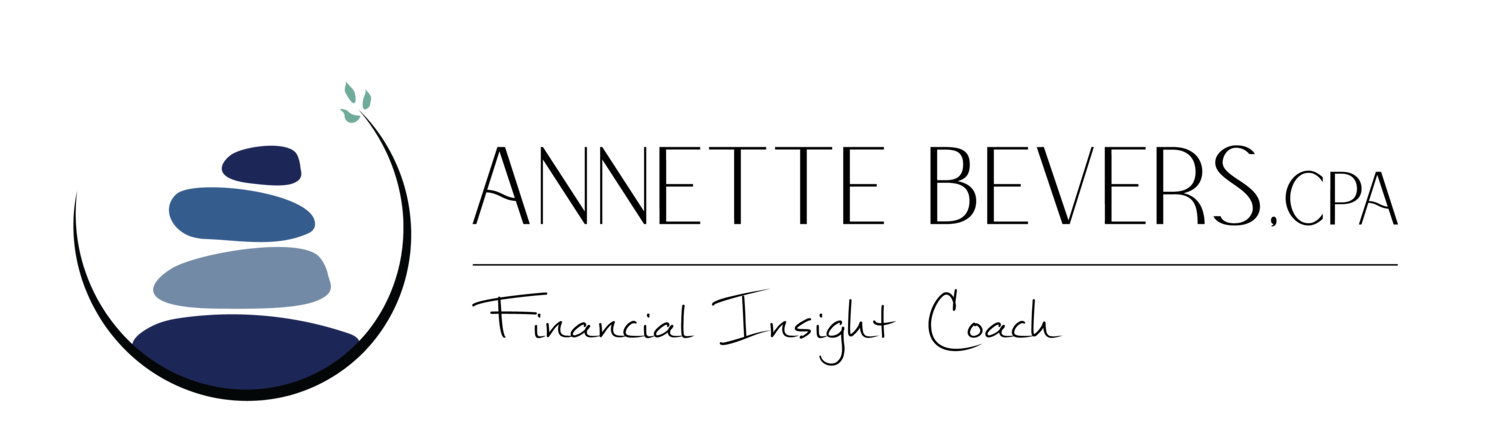My Favorite Resources for Building a Successful Business
I’d like to share a list of a few of my favorite resources to help make the accounting side of a business easier and more efficient, so you can get back to doing what you love. Disclosure: Some of the links below are affiliate links, meaning, at no additional cost to you, I may earn a commission if you click through and make a purchase. I recommend these tools because I think they are great. The fact that I can sometimes help you save money, and earn some myself, is an added bonus!
Accounting
If you know me at all, I don’t think this comes as a surprise. I have been working with QuickBooks for over 20 years, so I have seen it change and grow a lot over the years. When the Online version first came out, I didn’t love it, I actually avoided it. But the product has come a long way and now it is my favorite option for accounting. It’s not always the best choice for everyone, but for my clients and I it is the backbone of their accounting.
QUICKBOOKS ONLINE (QBO) – A few of the reasons I love QBO are:
It’s accessible from any computer with a browser so you’re not tied to your desk
You can add your accountant as a user so it makes it super easy to collaborate
It integrates with tons of other apps to make it customizable to your needs
It’s widely used, so finding people to help you with it and get training is much easier.
There are several levels available so you can choose the one that’s right for you based on your needs.
I’m a reseller for QuickBooks and can get you 30% off for the 1st year, plus a 30 day free trial, if you’re interested in trying it out. To take advantage of my reseller discount, use this link to sign up for your QBO subscription - Purchase QuickBooks Online
GUSTO – I highly recommend using a payroll service to handle your payroll needs. Payroll can get complicated and there can be stiff penalties if you don’t do things properly, so why not let someone who specializes in it deal with all the details.
Gusto is a cloud-based payroll service, so it can be accessed from anywhere.
It integrates with QuickBooks Online so it can be set up to automatically sync.
Gusto handles the payment of all the payroll taxes and all of the filings for you, so you don’t have to worry about missing a deadline or forgetting to do it.
Their pricing structure is very reasonable as well.
QUICKBOOKS PAYMENTS – Quickbooks Payments allows customers to pay you via ACH (bank transfer) or credit card. And on each invoice you send, you can choose which options they have available. For example, I prefer people pay by ACH so I only give them that option, but if someone requests to pay by credit card, I can easily turn on that option for that invoice. The fees for ACH are 1% up to a max of $10 per transaction, and the credit card fees are competitive with the other options out there like Square and Stripe at around 3%. As a reseller, I can help you get the best rates available if you’re interested in adding QuickBooks Payments to your account, so let me know if you are interested in adding it to your QB account.
MELIO - As our world has shifted to a more virtual environment, I have seen more people looking for ways to pay their vendors electronically. Sending checks is a manual process that often wastes both time and money. It takes longer for vendors to receive their payment, and that's assuming it doesn't get lost somewhere along the way! And it can create a fraud risk if the checks fall into the wrong hands.
MELIO is an App that gives businesses a simple way to pay vendors and contractors electronically for FREE. Vendors can receive funds electronically or as a check if they prefer. Melio integrates with QuickBooks Online, and has some basic approval workflows.
If you've been looking for a way to make payments more efficiently without a lot of added cost, I recommend checking out MELIO.*
MILEIQ – Your business can reimburse you for your business miles driven so that you can take a tax deduction. For 2020, the rate is $0.575 per mile, which can add up! The IRS requires you to have a mileage log in order to take the deduction. If you’re anything like me, remembering to write down every time I drive somewhere for business is close to impossible. I use MileIQ which is an app that runs in the background on my phone and tracks all of my drives. Then periodically I go into the app and tell it which ones are business and which ones are personal – swipe right, swipe left! If you go to the same places all the time, you can have it automatically classify those for you. At the end of the year, you have a nice report showing all of the business mileage to support your tax deduction. Easy peasy!
Use code ABEV429A to save 20% on an unlimited plan.
Asana – I’ve been using Asana for a few years now. I like that it gives me the flexibility to do board views as well as lists depending on the project. It has been a game changer for me! Now I can keep my projects organized in lists, as well as in a more visual manner using boards. It has really helped me cut down on the feelings of overwhelm that I sometime feel when I look at my lists. Asana has also been a great tool for communicating with my team on the status of projects and tasks without overwhelming my Inbox.
Acuity – Acuity saves an amazing amount of time if scheduling appointments is part of running your business. You can create a variety of appointment types, collect payment at the time people schedule an appointment, set days and times that are available for appointments, set buffer times, and so much more. You can easily add a scheduling page to your website (see my Book an Appointment page), include a link in the signature of your e-mail, or send people a link directly to a particular appointment type. Take control of your time and your schedule and automate appointments with Acuity – Affiliate Link.
Zoom – Zoom is super easy to use and doesn’t require installing a bunch of complicated software. You can have multiple people on the call and can even share your computer screen. I use Zoom to do trainings on QuickBooks with clients. We can record the session and I can send it to them for reference later. The free version has all of the basic features that you need. If you frequently have longer meetings (over 45 minutes) with more than one person, you may need to upgrade to a paid subscription.
CorpNet – You could go find all of the forms from your state’s website and find template Articles of Organization/Incorporation and Operating Agreements or Bylaws, but I wouldn’t want to leave it to chance that I did it correctly. CorpNet can provide all of the necessary forms no matter what state you’re in and help you get them completed so you know it’s done correctly. Their fees are very reasonable, and totally worth it in my opinion. Click here to check out CorpNet’s services
TRACK1099 – I use Track1099 for filing 1099’s for all of my clients. It is a cloud-based service (do you see a trend here?) and allows you to send the 1099 forms to the recipients via e-mail, you can print and mail them yourself, or you can have them mail them for you (for an additional fee). Their system is easy to use, and it integrates with QBO so you can import the information from there. Check out my blog post for more information on who gets 1099’s.